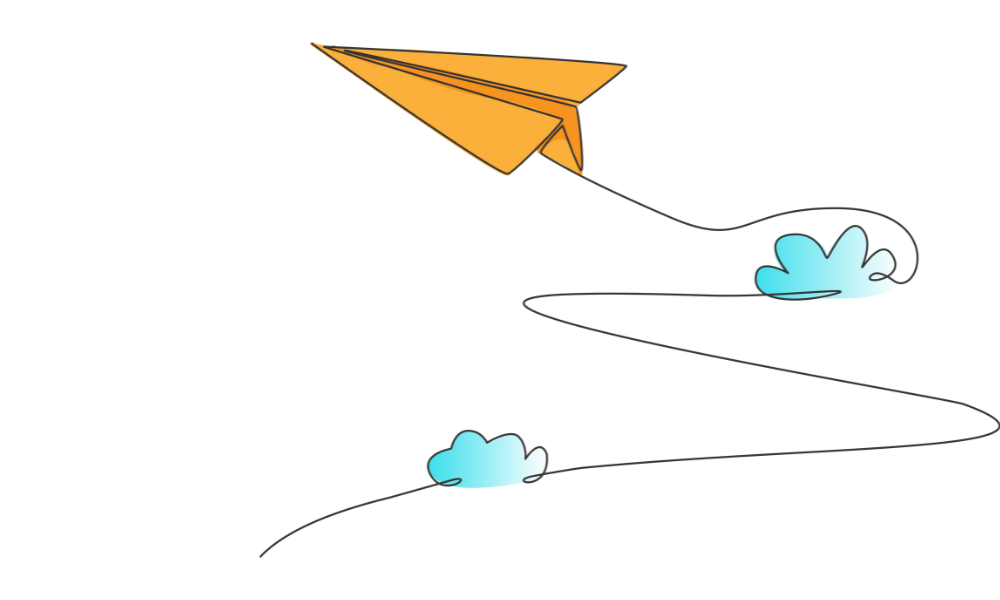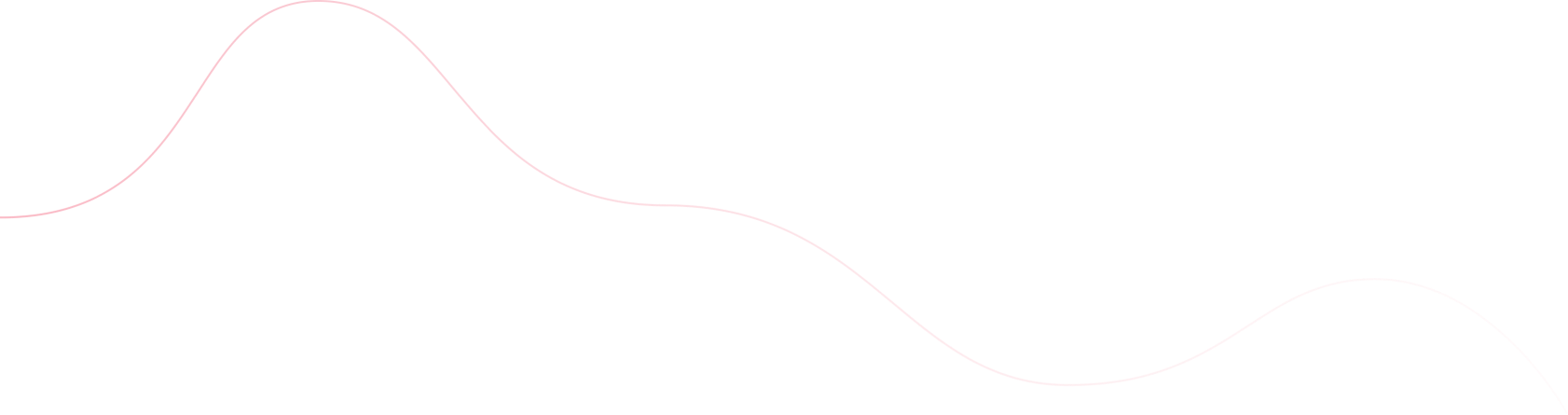Hardware to Support Your Organization's Needs
In 1986, Twotrees Technologies installed their first Apple III Servers for accounting for small businesses in Emporia KS. Since then we have developed years of expertise, and decided to grow in the direction of the K-12 Education Technology industry. We started with a focus on providing small rural districts opportunities to have the same access to classroom technology as the large well funded districts.
From servers to STEM, we only sell the best products on the market and are always keeping an eye out for new and innovative products to enhance education.
Through the years we have developed strategic partnerships to be able to give you the most benefit from what you spend. With our re-selling partners we are able to offer special deals on their products, protection plans, and more
.
Along with the products we can help you navigate acquiring government funding, just contact one of our Twotrees Technologies representative or Get In Touch Here for more information
Why Esports in Education?
Both K12 and higher education institutions are beginning to realize the potential of adding Esports to their curriculum or as a varsity sport. Not only does Esports support student-athlete engagement, but the K12 Experience prepares for life in higher education and beyond.
Encourage an Inclusive Environment
Students who had never participated in extracurricular activities prior to Esports make up nearly 80% of K12 Esports teams. Gaming does no require traditional athleticism, making it inclusive of all body types and physical ability. Esports even cresses social and gender lines creating opportunities for student to engage with diverse teams.
Nurture Social and Emotional Learning
Team Esports relies heavily on constant communication, collaboration, planning, and execution. Students learn to deal with intense emotions in a competitive environment while being supported by their teammates, ultimately building relationships and self-confidence.
Offer Opportunities beyond K12
Think Esports is only a hobby? Think again! Currently, there are more than 200 colleges and universities offering nearly $15 million dollars in scholarships to high school students. This creates a new path to higher education for students who had not previously considered continuing their education and even opens doors to post-collegiate job opportunities.
Tips on How to Get a Program Started
- Find a mentor for your club- consider a school official with a personal interest in gaming.
- Recruit your team- they can have valuable input on building the team from the ground up.
- Enroll in the tournament platform- your IT provider can assist in completing and submitting your application.
- Plan out the details- work with your IT provider to get the various technologies needed.
- Host meeting- communication is key, group chats dont replace in person meetings to discuss strategy and techniques.
Technology In The Classroom
We are continually looking for the best STEM products to prepare students for the world of tomorrow.
Learn from anywhere
- Students can access their apps, settings, and more from any device
- Prepare students for the future with collaborative projects that deepen digital skills
- Discover and share new apps with educators using the Chromebook App Hub
Deploy and manage simply
- Easy to distribute 1 or 100 devices using the Chrome partner ecosystem
- Simple to manage thousands of devices and set 200+ policies and commands
- Add users, devices, printers, and internet from central Google Admin Console
Accessible for all learners
- Centrally manage hundreds of thousands of devices from the Admin Console
- Versatile form factors to suit different budgets and needs
- Shareable devices can be used across multiple
Get the latest security updates
- Background updates install the latest security and features every 6 weeks
- Two versions of Chrome OS on every device
- Sandboxing of identities, user profiles, and OS itself
- Layers of data encryption and verified security checks on boot up
We can utilize many different purchasing vehicles such as NASPO, TIPS or Mohave agreements to fulfill a wide variety of chromebook offerings.
Chromebooks for Education
Twotrees Technologies has helped many schools deploy chromebooks and not only are we Google Enterprise Suite for Education authorized but have a certified Google Classroom Trainer on staff.
Learn from anywhere
- Students can access their apps, settings, and more from any device
- Prepare students for the future with collaborative projects that deepen digital skills
- Discover and share new apps with educators using the Chromebook App Hub
Deploy and manage simply
- Easy to distribute 1 or 100 devices using the Chrome partner ecosystem
- Simple to manage thousands of devices and set 200+ policies and commands
- Add users, devices, printers, and internet from central Google Admin Console
Accessible for all learners
- Centrally manage hundreds of thousands of devices from the Admin Console
- Versatile form factors to suit different budgets and needs
- Shareable devices can be used across multiple
Get the latest security updates
- Background updates install the latest security and features every 6 weeks
- Two versions of Chrome OS on every device
- Sandboxing of identities, user profiles, and OS itself
- Layers of data encryption and verified security checks on boot up
We can utilize many different purchasing vehicles such as NASPO, TIPS or Mohave agreements to fulfill a wide variety of chromebook offerings.
Chromebooks for Education
Twotrees Technologies has helped many schools deploy chromebooks and not only are we Google Enterprise Suite for Education authorized but have a certified Google Classroom Trainer on staff.
Learn from anywhere
- Students can access their apps, settings, and more from any device
- Prepare students for the future with collaborative projects that deepen digital skills
- Discover and share new apps with educators using the Chromebook App Hub
Deploy and manage simply
- Easy to distribute 1 or 100 devices using the Chrome partner ecosystem
- Simple to manage thousands of devices and set 200+ policies and commands
- Add users, devices, printers, and internet from central Google Admin Console
Accessible for all learners
- Centrally manage hundreds of thousands of devices from the Admin Console
- Versatile form factors to suit different budgets and needs
- Shareable devices can be used across multiple
Get the latest security updates
- Background updates install the latest security and features every 6 weeks
- Two versions of Chrome OS on every device
- Sandboxing of identities, user profiles, and OS itself
- Layers of data encryption and verified security checks on boot up
We can utilize many different purchasing vehicles such as NASPO, TIPS or Mohave agreements to fulfill a wide variety of chromebook offerings.